Running Python With Graphics Support in Windows Subsystem for Linux (WSL)
Prompted by a class I'm taking, I decided to try running Python from Windows Subsystem for Linux (WSL; actually, WSL2 to be specific). Installing Python in Ubuntu on Windows was relatively easy, though I did run into a couple of little problems with running poetry. Bigger challenge: running graphical user interfaces (GUIs) from WSL. Here are some quick notes from my experience.
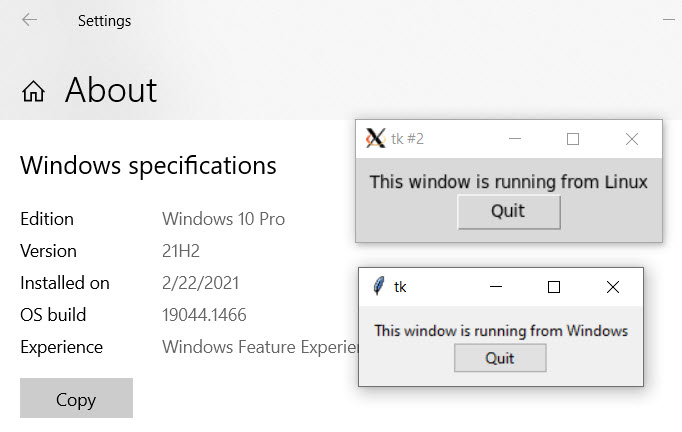
Screenshot shows that I'm running Windows 10, and shows a small GUI window opened from both Powershell and from Bash using the same Python script.
