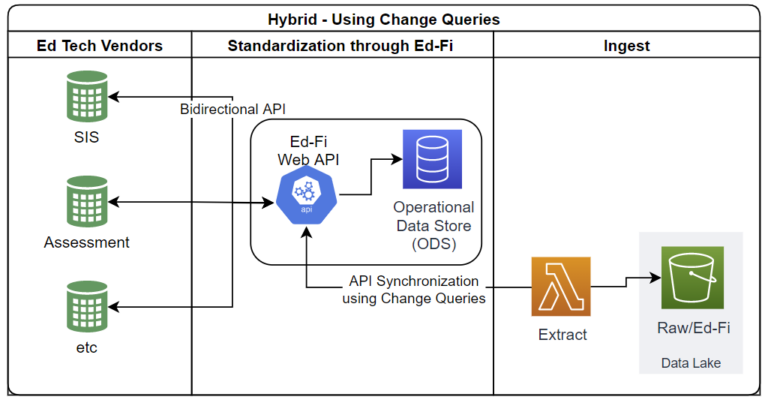Project Tanager, the next generation of Ed-Fi API software
"For the past two years, the Ed-Fi Alliance software development team has been listening to community members through its Technical Advisory Group, Special Interest Groups, and at our annual events. We have been hearing that the pace of change in the Ed-Fi ODS/API Platform needs to accelerate, shifting to a cloud-native architecture that can better support large-scale deployments while offering greater cost and performance flexibility. To do so, we need a reboot."
→ Full article at New Cloud-Native Functionality Coming to the Ed-Fi Alliance Technology Suite
Though barely mentioned in the article, the work to create a production ready system has been dubbed Project Tanager, the third bird-related project name in my tenure with the Ed-Fi Alliance (Roadrunner, Meadowlark).